Our apps have exclusive themes such as White/Light and Dark. These will enhance the experience of using our MBWhatsApp and Fouad iOS.
Our apps are mainly dedicated to users who have a profound desire to make their WhatsApp look like an iOS/iPhone app. So, the below themes are meant for them.
White/Light Theme
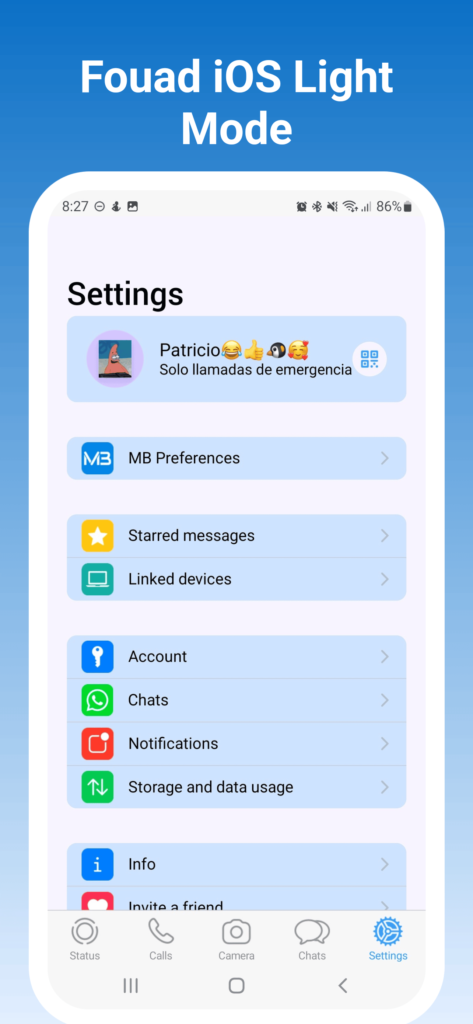

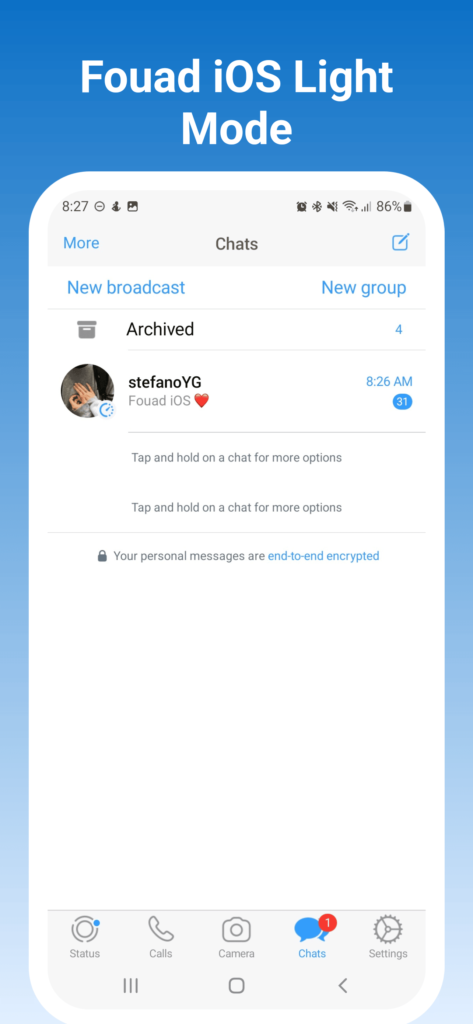
Dark Theme
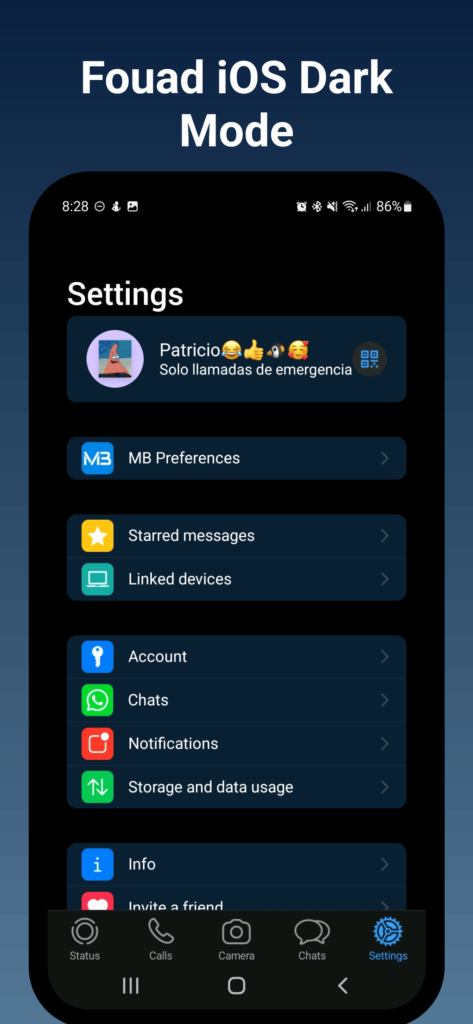
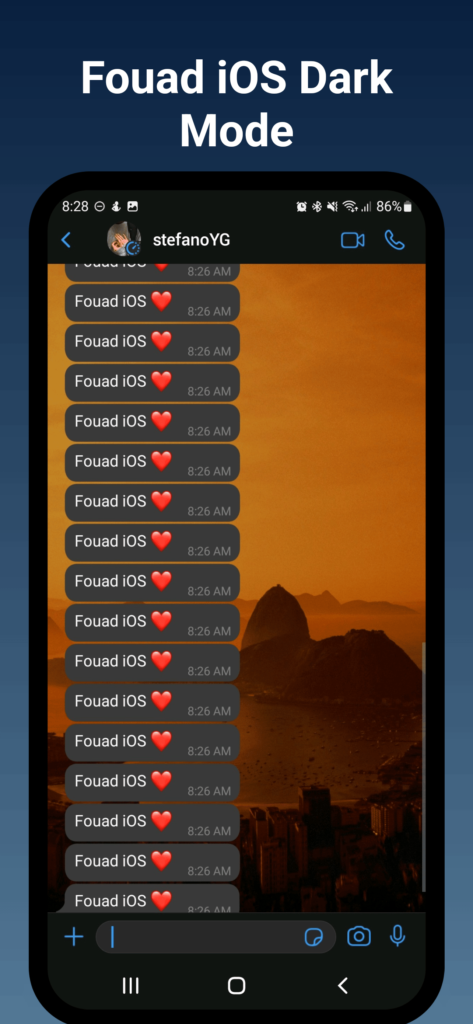
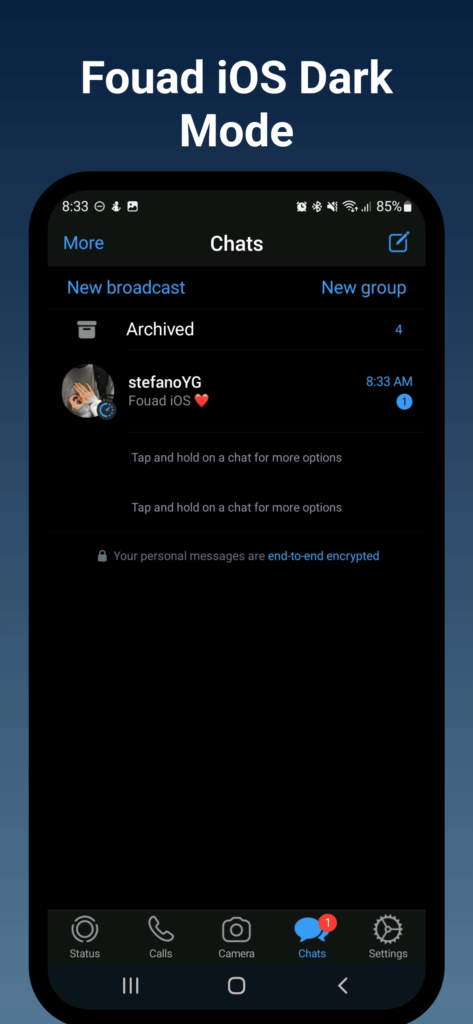
How to apply theme .XML file?
- Download and Extract the .zip file.
- Open Fouad iOS or MBWhatsApp
- Open Settings
- Select MB Preferences
- Now, you have to select the Themes option
- Tap on Load theme
- Select .XML file from the storage.
- Restart app.